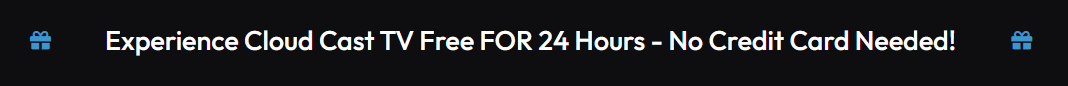IPTV FAQ’s
We have tried to answer all your questions here
What is IPTV?
Internet Protocol television (IPTV) is the delivery of television content over Internet Protocol (IP) networks. This is in contrast to delivery through traditional terrestrial, satellite, and cable television formats. Unlike downloaded media, IPTV offers the ability to stream the source media continuously. As a result, a client media player can begin playing the content (such as a TV channel) almost immediately. This is known as streaming media.
Although IPTV uses the Internet protocol it is not limited to television streamed from the Internet (Internet television). IPTV is widely deployed in subscriber-based telecommunications networks with high-speed access channels into end-user premises via set-top boxes or other customer-premises equipment. IPTV is also used for media delivery around corporate and private networks. IPTV in the telecommunications arena is notable for its ongoing standardization process (e.g., European Telecommunications Standards Institute).
IPTV services may be classified into live television and live media, with or without related interactivity; time-shifting of media, e.g., catch-up TV (replays a TV show that was broadcast hours or days ago), start-over TV (replays the current TV show from its beginning); and video on demand (VOD) which involves browsing and viewing items of a media catalog.
How do Android TV Set-Top Boxes Work?
Q: Is a box like this legal to own?
Q: What do I need to make this work?
Q: Are they hard to set up?
Yes, every time you restart it.
Q: Is there any monthly or annual fees to pay?
*If you wish to extend the warranty or wish to have custom designs and special updates we suggest purchasing our Extended Service Plan (ESP)
Q: I have seen cheaper boxes available?
The answers below will have you using your Cloudcast TV system right out of the box. If you have further questions, please open a ticket from the dashboard after signup or login if you are already registered.
Q: How do I start using my Cloud Cast TV System?
Q: What is an Android Home page?
On the Android home screen and using your arrow keys on your remote navigate to the small (K) icon at the bottom and press OK on your remote. This will start up Home Screen and simply press your right and left / up/down arrows to navigate through the selection of your choice. To exit out of the program press return Key