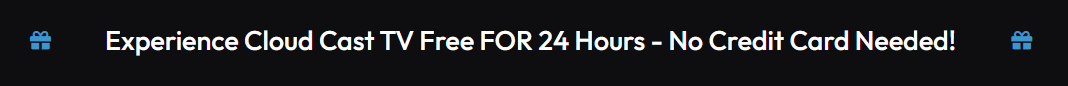Fire TV-Sticks / New Devices
Follow the install instructions

First head to the apps section or search function on you firestick or new device under the find tab, and type Downloader. This will find the downloader app.

Select the Downloader app, and select download.
It will now start downloading the app. Once complete select “Open” & “Allow”
It will now start downloading the app. Once complete select “Open” & “Allow”
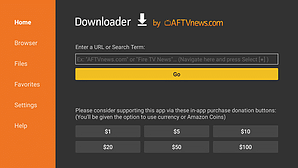
Type in https://cloudcasttv.com/player.apk in the URL box, and click “Go”
How to enable and install apps from Unknown Sources on Fire TV Stick and FIre TV