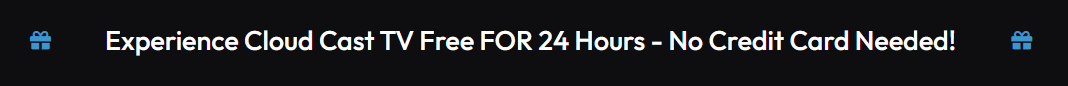Smart TV / Computers
We offer two ways to watch
There are 2 ways to install please chose from the selections below
#1 Smart TV Setup
First click on the Apps icon,  then select “Get more apps”. Now in the search type Downloader. This will find the Downloader app you will need to sideload any IPTV app.
then select “Get more apps”. Now in the search type Downloader. This will find the Downloader app you will need to sideload any IPTV app.

Select the downloader app, and click “Install”. It will now start downloading. Once complete select “Open” and then select “Allow” for the “Allow Downloader to access your media”.
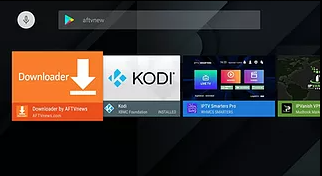
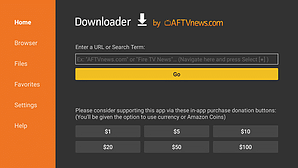
#2 Easy Web Player Method
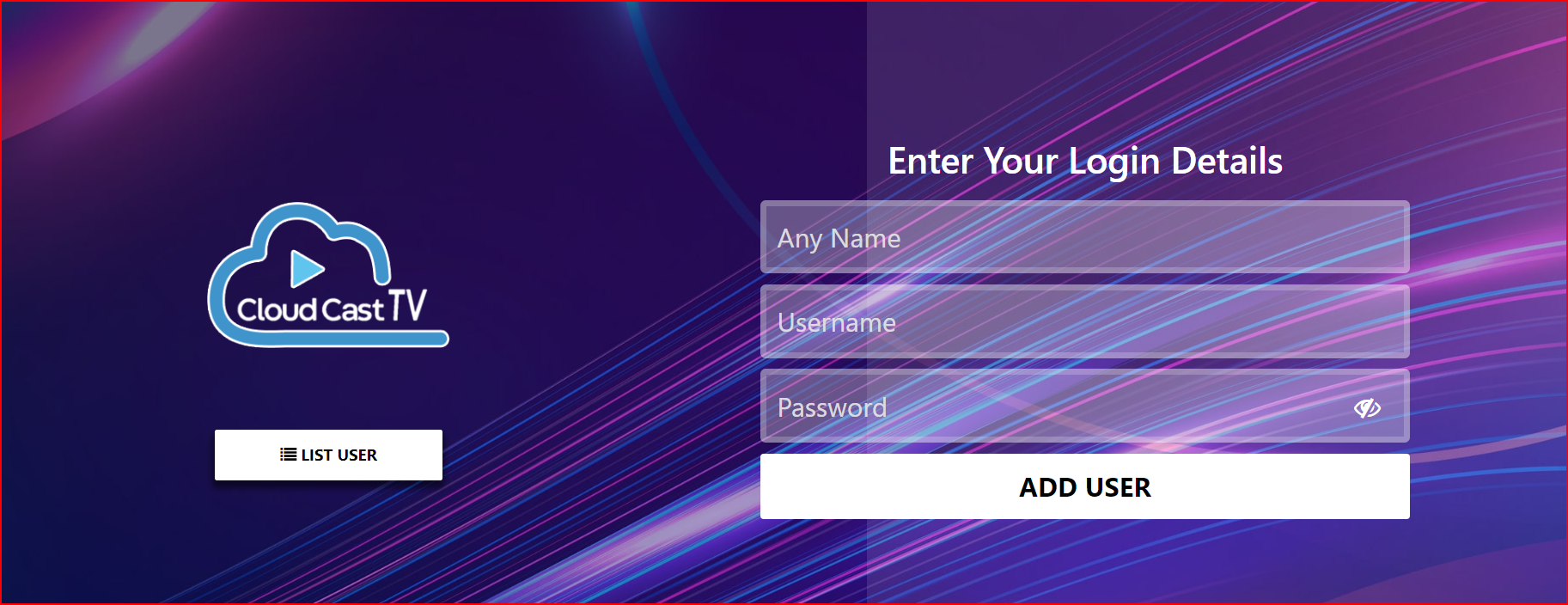
Step 1. Enter type the below URL into your web browser
http://cloudcasttv.com/webplayer
http://cloudcasttv.com/webplayer
Step 2. Enter your user name and password information emailed to you.
We recommend using Microsoft Edge browser.
We recommend using Microsoft Edge browser.
NOTE: We offer a web player and to use on PC Web browsers and iOS systems.
Please note web browsers are limited to the codecs they have built in for what video formats they can play. This is not something that can be fixed, so expect some content not to play.
We offer our customers a free web player to use along side their Android device, as it’s handy when away from home.
Please note web browsers are limited to the codecs they have built in for what video formats they can play. This is not something that can be fixed, so expect some content not to play.
We offer our customers a free web player to use along side their Android device, as it’s handy when away from home.
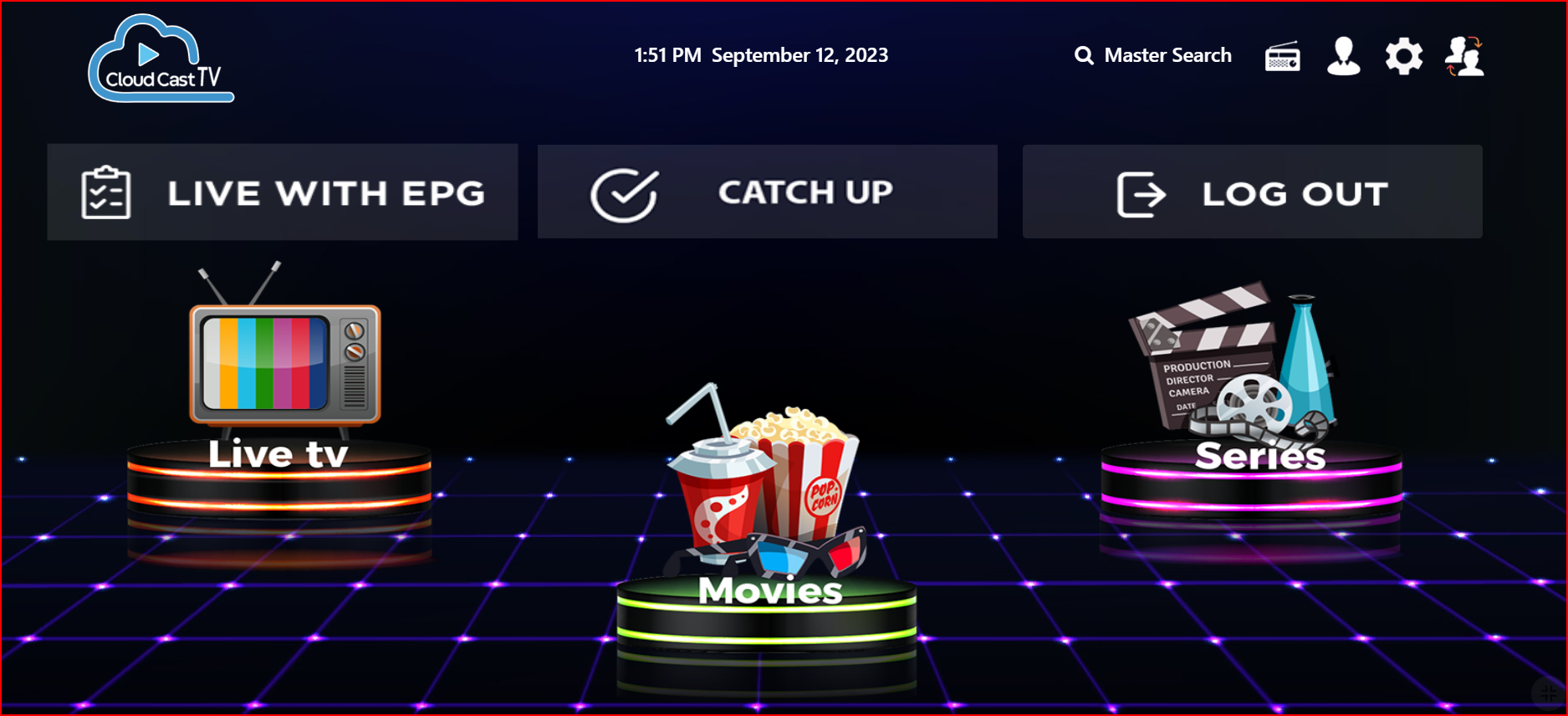
*Please note : Web browsers may work but are limited to the codecs they have built in for what video formats they can play. This can cause some content not to play.